AXI-Stream
Hardware Interface
The AXI-Stream interface is very simple in nature. There are only three signals, namely tdata, tvalid and tready. The signals tdata and tvalid are driven by the master (the data source) whereas tready is driven by the slave (data sink).
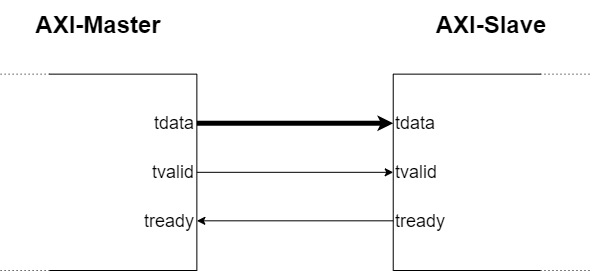
The data on tdata is considered valid when both tvalid and tready are asserted high.
Warning
Depending on the direction you want to send data, the role of master and slave change. Sending from PS to PL, the PS is the master. When sending from PL to PS, the instance providing the stream in the PL is the master.
Below, you can see a timing diagram of several AXI-Stream transactions.
There are a few things to keep in mind when designing AXI-Stream compatible blocks:
Once
tvalidis asserted, it must not be de-asserted beforetreadyhas been asserted.Once
tvalidis asserted,tdatamust not be changed untiltreadyhas been asserted.Once
treadyis asserted, it must not be de-asserted beforetvalidhas been asserted
Combining multiple AXI-Streams
It may occur that your design has multiple data sources that you would like to stream to the host. In that case, you can implement multiple AXI-Stream masters and then combine them to a single AXI-Stream. Worry not! The combination of multiple AXI-Streams is provided as a Xilinx IP.
The IP that you need to select is called AXI4-Stream Interconnect RTL. This is a block that not only supports the simple AXI-Stream interface described above, but also allows for routing the streams to different destinations and allows for arbitration between many sources of AXI-Streams.
AXI4-Stream Interconnect IP
You have the following options to set.
Set the Number of slave interfaces to your number of AXI-Stream masters (sources)
Select Use TDATA signal You want this because otherwise there is no data line.
Set Interconnect switch TDATA width to 4. You’d like to transfer 32 bits per transfer. This is a limitation of XiBIF.
Deselect TSTRB, Use TKEEP signal, Use TLAST signal, Use TID signal, Use TDEST signal, Use TUSER signal and Use ACLKEN signal. These signals provide more advanced options for routing AXI-Streams.
Set the Arbiter Type to Round-Robin. By default, it makes the most sense to let each stream send data after the other.
Now select the Slave Interface tab.
Set all Data Width fields to 4.
If your slaves send data simultaneously, you will want to set the FIFO Mode to Normal. This allows multiple slaves to apply data at the same time and the AXI Interconnect IP to store the data until the slave is selected to send data.
Move to the Master Interface tab.
Set the Data Width field to 4.
Note
The same principles apply to the PS to PL stream connection.
Distinguishing between Streams
As things tend to be, allowing multiple AXI-Streams to be combined comes with an associated cost. Namely, you need to mark your data at the hardware level to be able to distinguish the data packets at the software level on the host. Most of the time, this can be achieved by including a header in the data that is sent.
As a consequence, the 32 bits per packet can no longer be used for pure data. Some bits need to be reserved for the header.
Note
If you can guarantee that data always arrives in a certain order, you may not need to have a header. The hardware acts predictably, so if you know the pattern of the data being written, you can decode it on the host according to that pattern. Most of the time, though, this is much too complicated since not the full 32 bits of data would be needed anyway.